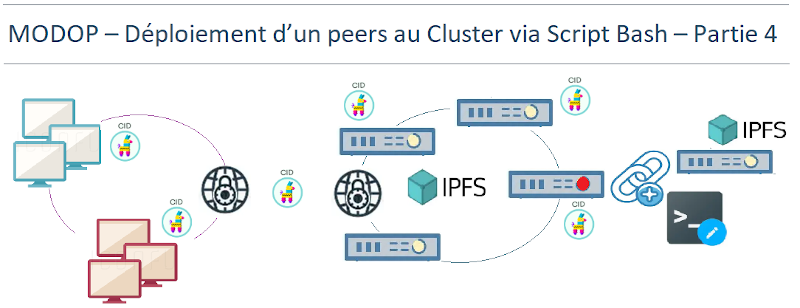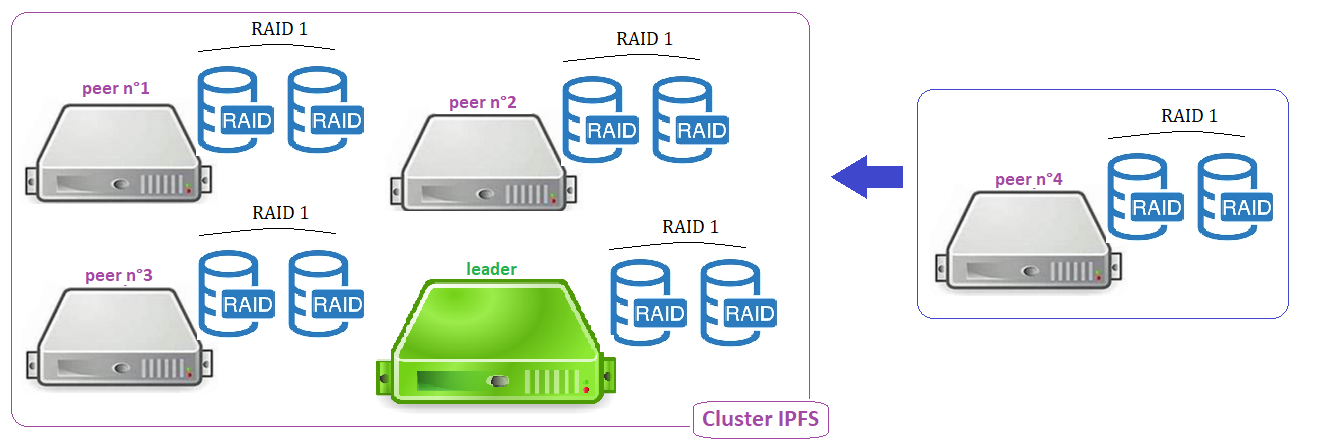
1. Inventaire du nouveaux peer
Hostname
- Node-ipfsp4 : IP = 192.168.1.74 (peer)
HDD
- Disque SCSI0 : Système
- Disque SCSI1 & SCSI2 : RAID1
2. Installation des prérequis
##### CONFIGURATION ##### HOSTNAME="node-ipfsp4" DEVICE1="/dev/sdb" DEVICE2="/dev/sdc" DEVICERAID="/dev/md0" MOUNT_POINT="/mnt/ipfs-data" IPHOST="192.168.1.74" echo "#################################" echo " Prérequis client peer " echo "#################################" echo "##### 1 - Set Hostname #####" hostnamectl hostname ${HOSTNAME} hostnamectl echo "##### 2 - Update Machine #####" dnf -y update echo "##### 3 - Desactiver SELinux #####" sed -i 's/SELINUX=enforcing/SELINUX=disabled/g' /etc/selinux/config setenforce 0 echo "##### 4 - NTP Client #####" timedatectl set-timezone Europe/Paris timedatectl echo "##### 5 - Installer paquet utils #####" dnf install epel-release net-tools nmap wget tar git –y
3. Installation du RAID1
echo "#################################" echo " Installation du RAID1 " echo "#################################" echo "#### 1 - Prédisposition du RAID Logiciel #####" dnf -y install mdadm echo "modprobe linear" >> /etc/rc.local echo "modprobe raid1" >> /etc/rc.local chmod +x /etc/rc.local source /etc/rc.local cat /proc/mdstat echo "##### 2 - Partitionnement des disques en mode RAID #####" parted -s ${DEVICE1} mklabel msdos parted -s ${DEVICE2} mklabel msdos parted -s ${DEVICE1} mkpart primary 1MiB 100% parted -s ${DEVICE2} mkpart primary 1MiB 100% parted -s ${DEVICE1} set 1 raid on parted -s ${DEVICE2} set 1 raid on echo "#### 3 - Création du RAID1 #####" yes | mdadm --create ${DEVICERAID} --level=1 --raid-devices=2 ${DEVICE1}1 ${DEVICE2}1 while grep -qE 'resync|recovery' /proc/mdstat; do cat /proc/mdstat sleep 20 done echo "#### 4 - Préparation du volume RAID" mkfs.ext4 ${DEVICERAID} mkdir -p ${MOUNT_POINT} echo "/dev/md0 /mnt/ipfs-data ext4 defaults 0 2" >> /etc/fstab systemctl daemon-reload mount -a df -Th |grep ipfs
4. Installation des règles Firewall
echo "###################################" echo " Installation des règles Firewall " echo "###################################" firewall-cmd --add-port={4001,5001,9094,9095,9096,8080}/tcp --permanent firewall-cmd --add-port=4001/udp --permanent firewall-cmd --remove-service={cockpit,dhcpv6-client} --permanent firewall-cmd --reload firewall-cmd --list-all
5. Installation des middleware IPFS et Cluster
echo "###################################" echo " Installation Middleware IPFS " echo "###################################" echo "#### 1 - Installation langage GO #####" cd /home && wget https://go.dev/dl/go1.24.4.linux-amd64.tar.gz cd /home && tar -xvf go1.24.4.linux-amd64.tar.gz && mv go /usr/local mkdir $HOME/gopath echo "export GOROOT=/usr/local/go" >> $HOME/.bashrc echo "export GOPATH=$HOME/gopath" >> $HOME/.bashrc sed -i 's/export PATH/#export PATH/g' $HOME/.bashrc echo 'export PATH=$PATH:$GOROOT/bin:$GOPATH/bin' >> $HOME/.bashrc source $HOME/.bashrc echo "" echo "#####################" go version echo "#####################" sleep 1 clear echo "##### 2 - Installation Go-ipfs KUBO #####" cd /home && wget https://dist.ipfs.tech/kubo/v0.35.0/kubo_v0.35.0_linux-amd64.tar.gz cd /home && tar -xzvf kubo_v0.35.0_linux-amd64.tar.gz kubo/ cd /home/kubo && bash install.sh echo "" echo "#####################" ipfs --version echo "#####################" sleep 1 clear echo "##### 3 - Installation ipfs Cluster service #####" cd /home && wget https://dist.ipfs.tech/ipfs-cluster-service/v1.1.4/ipfs-cluster-service_v1.1.4_linux-amd64.tar.gz cd /home && tar -xzvf ipfs-cluster-service_v1.1.4_linux-amd64.tar.gz ipfs-cluster-service/ cd /home && mv ipfs-cluster-service/ipfs-cluster-service /usr/local/bin/ echo "" echo "#####################" ipfs-cluster-service --version echo "#####################" sleep 1 clear echo "##### 4 - Installation ipfs cluster ctl #####" cd /home && wget https://dist.ipfs.tech/ipfs-cluster-ctl/v1.1.4/ipfs-cluster-ctl_v1.1.4_linux-amd64.tar.gz cd /home && tar -xzvf ipfs-cluster-ctl_v1.1.4_linux-amd64.tar.gz ipfs-cluster-ctl/ cd /home && mv ipfs-cluster-ctl/ipfs-cluster-ctl /usr/local/bin/ echo "" echo "#####################" ipfs-cluster-ctl --version echo "#####################" sleep 1 clear echo "##### 5 - Installation des variables ENV ipfs ####" echo "export IPFS_PATH=/mnt/ipfs-data/ipfs" >> $HOME/.bashrc echo "export IPFS_CLUSTER_PATH=/mnt/ipfs-data/ipfs-cluster" >> $HOME/.bashrc echo "export LIBP2P_FORCE_PNET=1" >> $HOME/.bashrc source $HOME/.bashrc
6. Initialisation et service IPFS Kubo
echo "#######################################" echo " Initialisation et service IPFS Peer " echo "#######################################" echo "#### 1 - Initialisation du Peer #####" ipfs init echo "#### 2 - Paramètrage du peer #####" ipfs config --json Datastore.StorageMax '"40GB"' ipfs config Addresses.API /ip4/0.0.0.0/tcp/5001 ipfs config --json API.HTTPHeaders.Access-Control-Allow-Origin '["*"]' ipfs config --json API.HTTPHeaders.Access-Control-Allow-Methods '["PUT", "POST"]' ipfs config --json API.HTTPHeaders.Access-Control-Allow-Origin '["http://'${IPHOST}':5001", "http://localhost:3000", "http://127.0.0.1:5001", "https://'${HOSTNAME}'.house.cp"]' echo "#### 3 - Paramétrage mode Privé #####" cat <<EOF > /mnt/ipfs-data/ipfs/swarm.key /key/swarm/psk/1.0.0/ /base16/ 1c77bfd716e3d5811049260f3aaedcdcadf0997113b02dbddc1ecab3308b15ac EOF ipfs bootstrap rm --all ipfs config Routing.Type dht ipfs config --json AutoTLS.Enabled false ipfs config --json Swarm.Transports.Network.WebTransport false ipfs config --json Swarm.Transports.Network '{"TCP": true, "QUIC": false, "Websocket": false, "Relay": false, "WebTransport": false, "WebRTCDirect": false}' echo "#### 4 - Service ipfs peer ####" cat <<EOF > /etc/systemd/system/ipfs-peer.service [Unit] Description=IPFS Node (Pair – stockage RAID1) After=network.target [Service] User=root Environment="IPFS_PATH=/mnt/ipfs-data/ipfs" ExecStart=/usr/local/bin/ipfs daemon Restart=on-failure LimitNOFILE=10240 [Install] WantedBy=multi-user.target EOF systemctl daemon-reexec && systemctl daemon-reload systemctl enable ipfs-peer.service && systemctl restart ipfs-peer.service systemctl status ipfs-peer.service
7. Initialisation et service IPFS Cluster
echo "###################################"
echo " Installation du cluster IPFS "
echo "#################################i##"
echo "##### 1 - Initialisation du Cluster sur la machine ######"
ipfs-cluster-service init
echo "##### 2 - Ajout de la clef privée du cluster #####"
sed -i 's/\"secret\": \".*\"/\"secret\": \"9dc28eb1c943ec508cc9f5a8b4c4726a5398be979c62521dd93252d62cb72196\"/' /mnt/ipfs-data/ipfs-cluster/service.json
echo "##### 3 - Service ipfs Cluster ####"
cat <<EOF > /etc/systemd/system/ipfs-cluster-peer.service
[Unit]
Description=IPFS Cluster Peer Service
After=network.target
[Service]
User=root
Group=root
Environment=IPFS_CLUSTER_PATH=/mnt/ipfs-data/ipfs-cluster
ExecStart=/usr/local/bin/ipfs-cluster-service daemon --bootstrap /ip4/192.168.1.70/tcp/9096/p2p/12D3KooWALCus4V2sFQmK8ZtLeSsBvxsE9GeUpdv4jJvwC3qPpAD
WorkingDirectory=/mnt/ipfs-data/ipfs-cluster
Restart=always
RestartSec=10
LimitNOFILE=10240
[Install]
WantedBy=multi-user.target
EOF
echo "##### 4 - Ouverture des accès web API 9094 ####"
sed -i 's|"/ip4/127.0.0.1/tcp/9094"|"/ip4/0.0.0.0/tcp/9094"|' /mnt/ipfs-data/ipfs-cluster/service.json
echo "##### 5 - OUverture des accès Web URL 8080 #####"
sed -i 's|"/ip4/127.0.0.1/tcp/8080"|"/ip4/0.0.0.0/tcp/8080"|' /mnt/ipfs-data/ipfs/config
echo "##### 6 - Démarrage de l'ensembl des service IPS et IPS Cluster #####"
systemctl stop ipfs-peer && systemctl start ipfs-peer
systemctl daemon-reexec && systemctl daemon-reload
systemctl enable ipfs-cluster-peer.service && systemctl start ipfs-cluster-peer.service
sleep 6
echo "##### 7 - Check des connexions clientes et Cluster #####"
echo ""
echo "########### Liste des Noeuds du Cluster ############################"
ipfs-cluster-ctl peers ls |grep "192.168.1.7"
echo ""
echo "########## Liste des Noeuds attaché au peer client ################"
ipfs swarm peers
8. Résultat du script
Liste les nœuds du cluster IPFS
[root@node-ipfsp4 ~]# ipfs-cluster-ctl peers ls |grep "192.168.1.7"
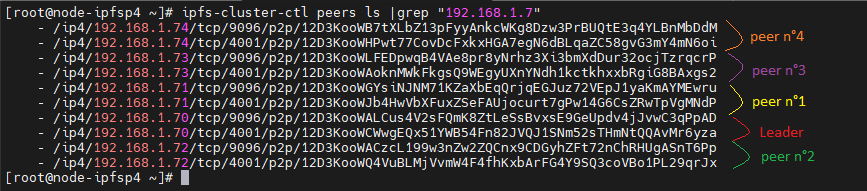
Liste les nœuds connectés sur le peer n°4
[root@node-ipfsp4 ~]# ipfs swarm peers
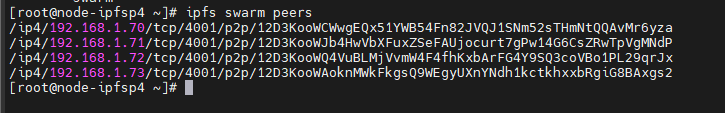
Accès du fichier «Bob_l_eponge.jpg » répliqué précédemment
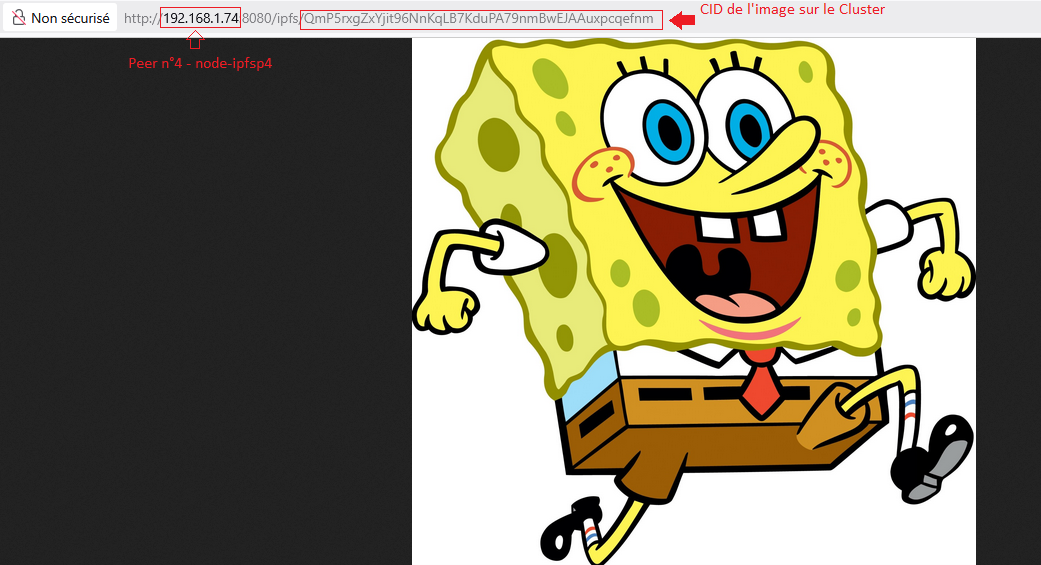
Views: 3