1°) Partie Serveur GIT
Machine Serveur
- Hosts : gitserver.house.cpb
- Mémoire : 2Go
- vCPU : 2
- Disque : 8Go
- OS : AlmaLinux 8
- Network : 192.168.1.4

Mise à jour de notre machine
[root@gitserver ~]# yum update -y
Installation des dépendances nécessaires
[root@gitserver ~]# yum groupinstall "Development Tools" [root@gitserver ~]# yum install gettext-devel openssl-devel perl-CPAN perl-devel zlib-devel
Récupération dernière version de git
[root@gitserver ~]# cd /home [root@gitserver home]# dnf install wget [root@gitserver home]# wget https://github.com/git/git/archive/refs/heads/master.zip [root@gitserver home]# unzip master.zip [root@gitserver home]# cd git-master/
Installation/Compilation de git
[root@gitserver git-master]# make configure [root@gitserver git-master]# ./configure --prefix=/usr/local [root@gitserver git-master]# make install [root@gitserver git-master]# git --version git version 2.34.0-rc0
Configuration git
[root@gitserver git-master]# useradd git [root@gitserver git-master]# passwd git Nouveau mot de passe : « Votre mot de passe » Retapez le nouveau mot de passe : « Votre mot de passe » passwd : mise à jour réussie de tous les jetons d'authentification.
Création d’un dépôt/projet git
[root@gitserver git-master]# su git [git@gitserver git-master]$ git init --bare ~/modop_chris.git

Activer le hook
[git@gitserver git-master]$ cd /home/git/modop_chris.git/hooks/ [git@gitserver hooks]$ ls -al
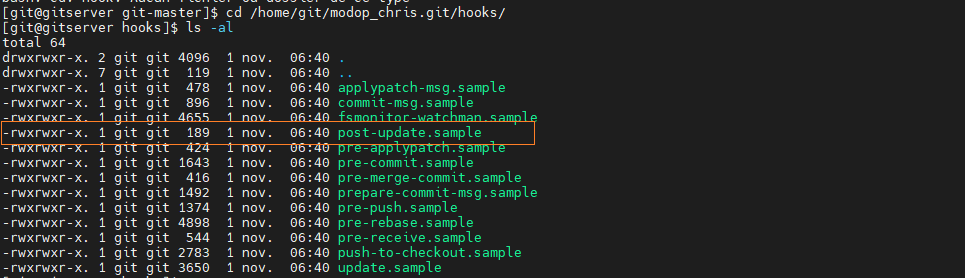
[git@gitserver hooks]$ cp post-update.sample post-update
2°) Partie Client Linux
Machine Client01
- Hosts : giteclient01.house.cpb
- Mémoire : 2Go
- vCPU : 2
- Disque : 8Go
- Network : 192.168.1.5
- OS : RockyLinux 8
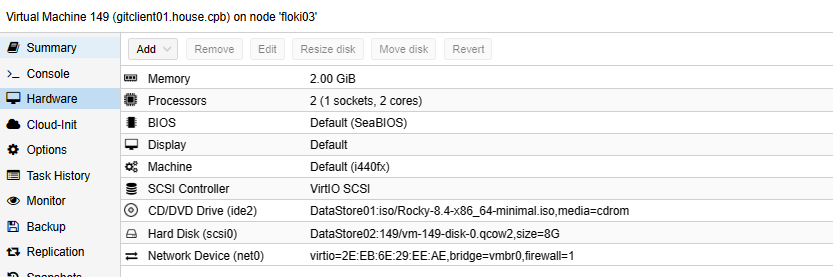
Ajout Server GIT dans le hosts client (no DNS)
[root@gitclient01 modop_chris_dev]# echo "192.168.1.4 gitserver.house.cpb" >> /etc/hosts
[root@gitclient01 modop_chris_dev]# ping -c 3 gitserver.house.cpb
PING gitserver.house.cpb (192.168.1.4) 56(84) bytes of data.
64 bytes from gitserver.house.cpb (192.168.1.4): icmp_seq=1 ttl=64 time=0.550 ms
64 bytes from gitserver.house.cpb (192.168.1.4): icmp_seq=2 ttl=64 time=0.540 ms
64 bytes from gitserver.house.cpb (192.168.1.4): icmp_seq=3 ttl=64 time=0.487 ms
Installation de git
[root@gitclient01 ~]# dnf -y update [root@gitclient01 ~]# yum -y install git
Ajouter user dans git
[root@gitclient01 ~]# git config --global user.name "git" [root@gitclient01 ~]# git config --global user.email "git@gitclient01.house.cpb"
![]()
Création du Projet client
[root@gitclient01 ~]# mkdir -p /home/modop_chris_dev [root@gitclient01 ~]# cd /home/modop_chris_dev
Création dépôt clone de notre git server sur notre DEV
[root@gitclient01 modop_chris_dev]# git clone git@gitserver.house.cpb:~/modop_chris.git modop_chris.git
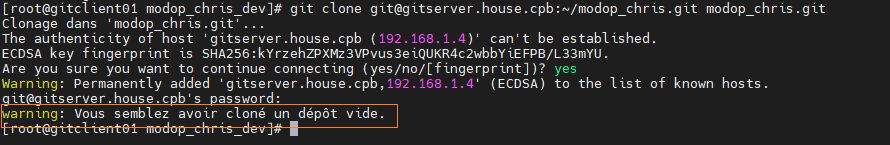
Ajout des fichiers dans notre GIT Client
[root@gitclient01 modop_chris_dev]# cd modop_chris.git/ [root@gitclient01 modop_chris.git]# echo "La choucroute est bonne à Strasbourg" >> choucroute.txt [root@gitclient01 modop_chris.git]# echo "le serveur git est gitserver.house.cpb" >> serveurGIT.csv
Ajout des fichiers pour PUSH sur le serveur
[root@gitclient01 modop_chris.git]# git add .
Commit les changements
[root@gitclient01 modop_chris.git]# git commit -am "Version 1.0 - Chris MODOP"
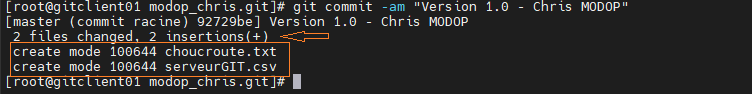
Pusher/Transférer nos changements sur le serveur GIT
[root@gitclient01 modop_chris.git]# git push origin master
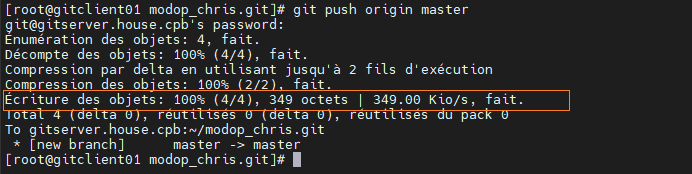
[root@gitclient01 modop_chris.git]# git log
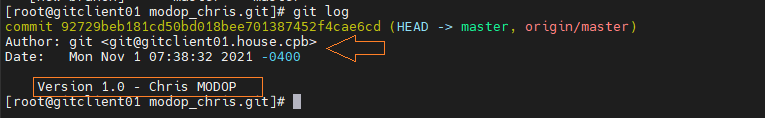
Views: 8

