Inventaire des machines
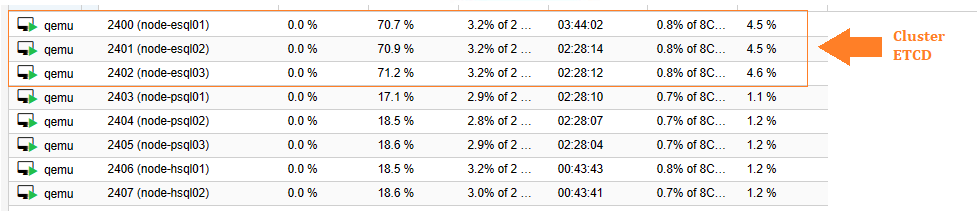
Cluster ETCD
- hostname : Node-esql01
- IP : 192.168.1.100/24
- OS : Rocky Linux 8.5
- RAM : 2Go
- CPU : 1
- hostname : Node-esql02
- IP : 192.168.1.101/24
- OS : Rocky Linux 8.5
- RAM : 2Go
- CPU : 1
- hostname : Node-esql03
- IP : 192.168.1.102/24
- OS : Rocky Linux 8.5
- RAM : 2Go
- CPU : 1
1. Mise à jour (3 nodes)
[root@node-esql0x ~]# dnf update -y
2. Ajout des Hosts (pas de DNS)
Nodes ETCD
[root@node-esql01 ~]# echo "# Cluster ETCD " >> /etc/hosts [root@node-esql01 ~]# echo "192.168.1.100 node-esql01 " >> /etc/hosts [root@node-esql01 ~]# echo "192.168.1.101 node-esql02 " >> /etc/hosts [root@node-esql01 ~]# echo "192.168.1.102 node-esql03 " >> /etc/hosts
Nodes PostgreSQL
[root@node-esql01 ~]# echo "# Cluster PostgreSQL " >> /etc/hosts [root@node-esql01 ~]# echo "192.168.1.103 node-psql01 " >> /etc/hosts [root@node-esql01 ~]# echo "192.168.1.104 node-psql02 " >> /etc/hosts [root@node-esql01 ~]# echo "192.168.1.105 node-psql03 " >> /etc/hosts
Nodes HaProxy
[root@node-esql01 ~]# echo "# Cluster HaProxy " >> /etc/hosts [root@node-esql01 ~]# echo "192.168.1.106 node-hsql01 " >> /etc/hosts [root@node-esql01 ~]# echo "192.168.1.107 node-hsql02 " >> /etc/hosts
[root@node-esql01 ~]# cat /etc/hosts
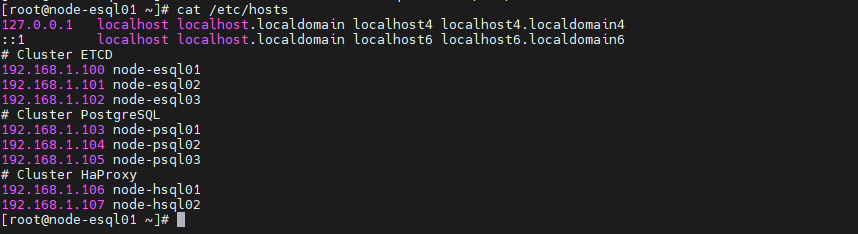
Copy de /etc/hosts vers les hosts
[root@node-esql01 ~]# scp /etc/hosts root@node-esql02:/etc/hosts [root@node-esql01 ~]# scp /etc/hosts root@node-esql03:/etc/hosts
Check résolution hosts
[root@node-esql0x ~]# ping -c 2 node-esql01 [root@node-esql0x ~]# ping -c 2 node-esql02 [root@node-esql0x ~]# ping -c 2 node-esql03
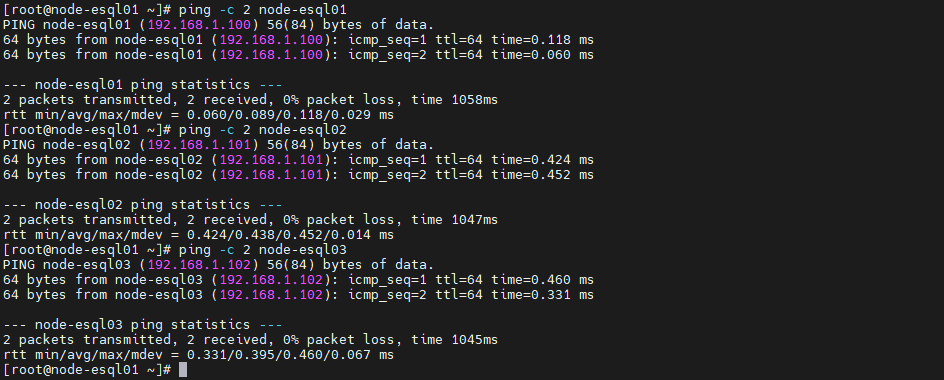
3. Désactiver SELinux (3 nodes)
[root@node-esql0x ~]# getenforce Enforcing [root@node-esql0x ~]# setenforce 0 [root@node-esql0x ~]# getenforce Permissive [root@node-esql0x ~]# sed -i 's/SELINUX=enforcing/SELINUX=disabled/g' /etc/selinux/config
4. Synchroniser DateTime sur le fuseau de PARIS (3 nodes)
[root@node-esql0x ~]# timedatectl
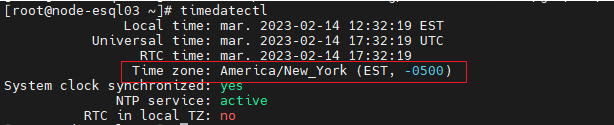
[root@node-esql0x ~]# timedatectl set-timezone Europe/Paris
[root@node-esql0x ~]# timedatectl
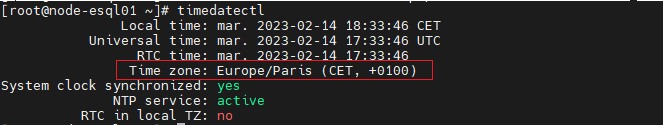
5. Installation des middlewares (3 nodes)
[root@node-esql0x ~]# dnf install epel-release net-tools nmap curl wget tar -y
6. Installation Cluster etcd (3 nodes)
Installation Repository etcd
[root@node-esql0x ~]# echo "ETCD_RELEASE=$(curl -s https://api.github.com/repos/etcd-io/etcd/releases/latest|grep tag_name | cut -d '"' -f 4)" >> ~/.bashrc [root@node-esql0x ~]# source ~/.bashrc [root@node-esql0x ~]# echo $ETCD_RELEASE v3.5.7 [root@node-esql0x ~]# cd /tmp && wget https://github.com/etcd-io/etcd/releases/download/${ETCD_RELEASE}/etcd-${ETCD_RELEASE}-linux-amd64.tar.gz
[root@node-esql0x ~]# ls -al |grep etc
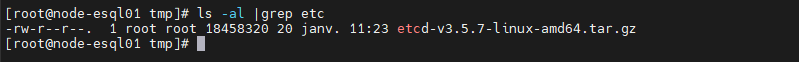
Installation binaire etcd
[root@node-esql0x ~]# tar -xzvf etcd-${ETCD_RELEASE}-linux-amd64.tar.gz [root@node-esql0x ~]# cd etcd-${ETCD_RELEASE}-linux-amd64/
[root@node-esql0x etcd-v3.5.7-linux-amd64]# ls -al |grep etc |grep -v READ
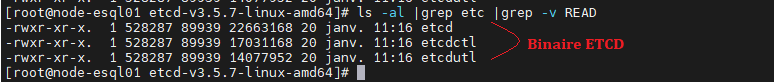
[root@node-esql0x etcd-v3.5.7-linux-amd64]# mv etcd* /usr/local/bin
[root@node-esql0x etcd-v3.5.7-linux-amd64]# ls /usr/local/bin
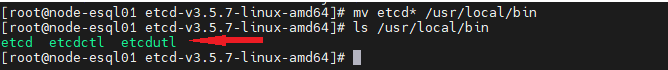
[root@node-esql0x etcd-v3.5.7-linux-amd64]# etcd --version [root@node-esql0x etcd-v3.5.7-linux-amd64]# etcdctl version [root@node-esql0x etcd-v3.5.7-linux-amd64]# etcdutl version
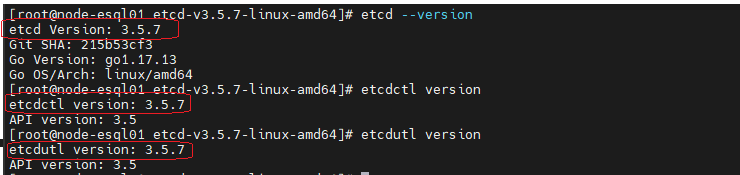
7. Installation/création de la structure ETCD
Création de la strucure etcd
[root@node-esql0x etcd-v3.5.7-linux-amd64]# cd ~ [root@node-esql0x ~]# mkdir -p /var/lib/etcd/ [root@node-esql0x ~]# mkdir /etc/etcd
Création droit user/group etcd
[root@node-esql0x ~]# groupadd --system etcd [root@node-esql0x ~]# useradd -s /sbin/nologin --system -g etcd etcd
Ajout des droits user/group etcd sur la structure
[root@node-esql0x ~]# chown -R etcd:etcd /var/lib/etcd/ [root@node-esql0x ~]# chmod -R 0700 /var/lib/etcd
Ouverture des rules Firewall
[root@node-esql0x ~]# firewall-cmd --zone=public --permanent --add-port={2379,2380}/tcp [root@node-esql0x ~]# firewall-cmd --remove-service={cockpit,dhcpv6-client} --permanent [root@node-esql0x ~]# firewall-cmd --reload [root@node-esql0x ~]# firewall-cmd --list-port 2379/tcp 2380/tcp
[root@node-esql0x ~]# firewall-cmd --list-all
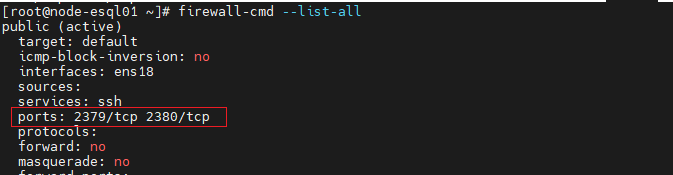
8. Configuration du cluster etcd
Création du Service etcd node-esql01
[root@node-esql01 ~]# systemctl stop etcd.service
[root@node-esql01 ~]# vi /etc/systemd/system/etcd.service [Unit] Description=etcd key-value store Documentation=https://github.com/etcd-io/etcd After=network.target [Service] User=etcd Type=notify ExecStart=/usr/local/bin/etcd \ --name node-esql01 \ --data-dir /var/lib/etcd/node-esql01 \ --initial-advertise-peer-urls http://192.168.1.100:2380 \ --listen-peer-urls http://192.168.1.100:2380 \ --listen-client-urls http://192.168.1.100:2379,http://127.0.0.1:2379 \ --advertise-client-urls http://192.168.1.100:2379 \ --initial-cluster-token clusterpsql \ --initial-cluster node-esql01=http://192.168.1.100:2380 \ --initial-cluster-state new \ --heartbeat-interval 1000 \ --election-timeout 5000 \ --enable-v2 Restart=always RestartSec=10s LimitNOFILE=40000 [Install] WantedBy=multi-user.target
On recharge le service
[root@node-esql01 ~]# systemctl daemon-reload
Création du Service etcd node-esql02
[root@node-esql02 ~]# systemctl stop etcd.service
[root@node-esql02 ~]# vi /etc/systemd/system/etcd.service [Unit] Description=etcd key-value store Documentation=https://github.com/etcd-io/etcd After=network.target [Service] User=etcd Type=notify ExecStart=/usr/local/bin/etcd \ --name node-esql02 \ --data-dir /var/lib/etcd/node-esql02 \ --initial-advertise-peer-urls http://192.168.1.101:2380 \ --listen-peer-urls http://192.168.1.101:2380 \ --listen-client-urls http://192.168.1.101:2379,http://127.0.0.1:2379 \ --advertise-client-urls http://192.168.1.101:2379 \ --initial-cluster-token clusterpsql \ --initial-cluster node-esql01=http://192.168.1.100:2380,node-esql02=http://192.168.1.101:2380 \ --initial-cluster-state existing \ --heartbeat-interval 1000 \ --election-timeout 5000 \ --enable-v2 Restart=always RestartSec=10s LimitNOFILE=40000 [Install] WantedBy=multi-user.target
On recharge le service
[root@node-esql02 ~]# systemctl daemon-reload
Création du Service etcd node-esql03
[root@node-esql03 ~]# systemctl stop etcd.service
[root@node-esql03 ~]# vi /etc/systemd/system/etcd.service [Unit] Description=etcd key-value store Documentation=https://github.com/etcd-io/etcd After=network.target [Service] User=etcd Type=notify ExecStart=/usr/local/bin/etcd \ --name node-esql03 \ --data-dir /var/lib/etcd/node-esql03 \ --initial-advertise-peer-urls http://192.168.1.102:2380 \ --listen-peer-urls http://192.168.1.102:2380 \ --listen-client-urls http://192.168.1.102:2379,http://127.0.0.1:2379 \ --advertise-client-urls http://192.168.1.102:2379 \ --initial-cluster-token clusterpsql \ --initial-cluster node-esql01=http://192.168.1.100:2380,node-esql02=http://192.168.1.101:2380,node-esql03=http://192.168.1.102:2380 \ --initial-cluster-state existing \ --heartbeat-interval 1000 \ --election-timeout 5000 \ --enable-v2 Restart=always RestartSec=10s LimitNOFILE=40000 [Install] WantedBy=multi-user.target
On recharge le service
[root@node-psql03 ~]# systemctl daemon-reload
9. Lancement du cluster etcd
Lancement etcd sur node-esql01
On supprime des anciennes traces d’installation cluster
[root@node-esql01 ~]# rm -rf /var/lib/etcd/node-esql01 [root@node-esql01 ~]# systemctl start etcd.service
[root@node-esql01 ~]# systemctl status etcd.service
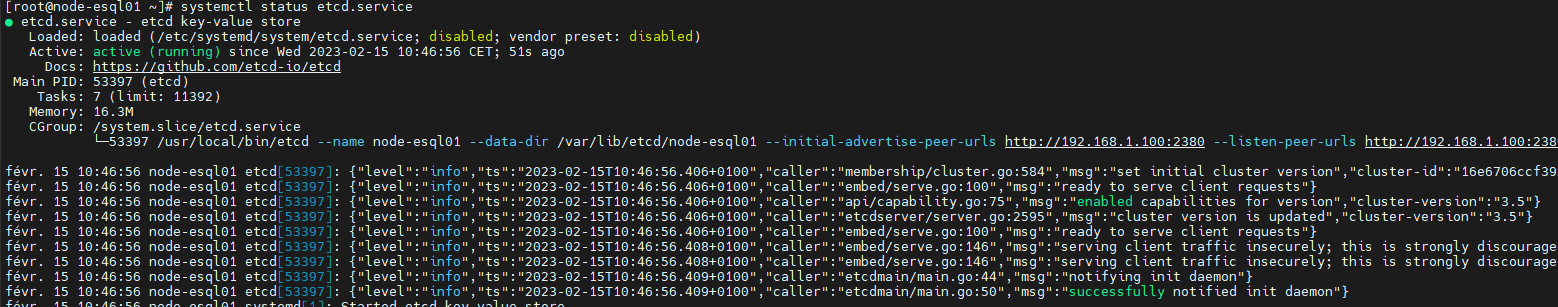
Ajout des membres du cluster sur node-esql01
[root@node-esql01 ~]# etcdctl member add node-esql02 --peer-urls=http://192.168.1.101:2380
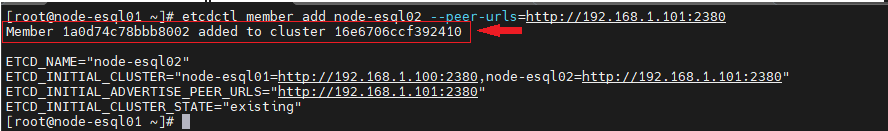
[root@node-esql01 ~]# etcdctl member add node-esql03 --peer-urls=http://192.168.1.102:2380
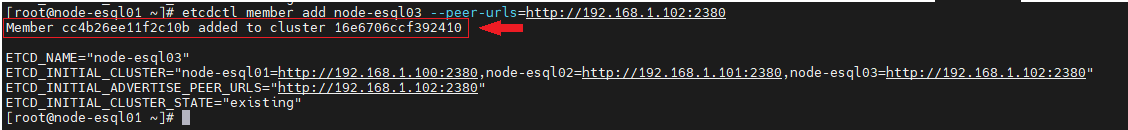
Démarrage/Création du Cluster ETCD
Lancement etcd node-esql01
[root@node-esql01 ~]# systemctl start --now etcd [root@node-esql01 ~]# systemctl enable etcd.service
Lancement etcd node-esql02
[root@node-esql02 ~]# systemctl start --now etcd [root@node-esql02 ~]# systemctl enable etcd.service
Lancement etcd node-esql03
[root@node-esql03 ~]# systemctl start --now etcd [root@node-esql03 ~]# systemctl enable etcd.service
10. Check du Cluster ETCD
Check « Status » des membres
[root@node-esql01 ~]# etcdctl -w table member list
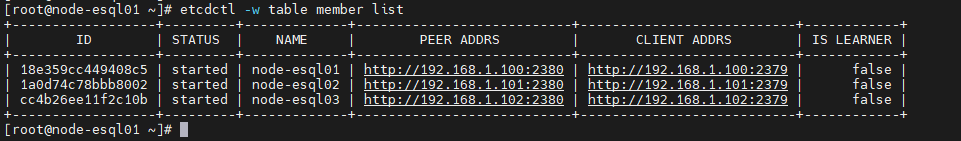
Check « Health » des membres
[root@node-esql01 ~]# etcdctl endpoint health --endpoints=192.168.1.100:2380,192.168.1.101:2380,192.168.1.101:2380 health
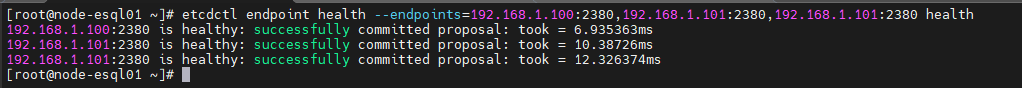
[root@node-esql01 ~]# etcdctl --write-out=table --endpoints=192.168.1.100:2380,192.168.1.101:2380,192.168.1.101:2380 endpoint status
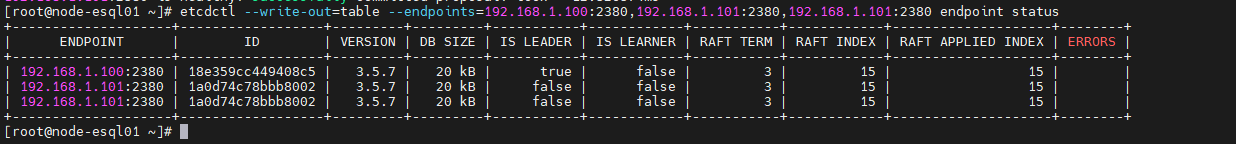
Views: 8

