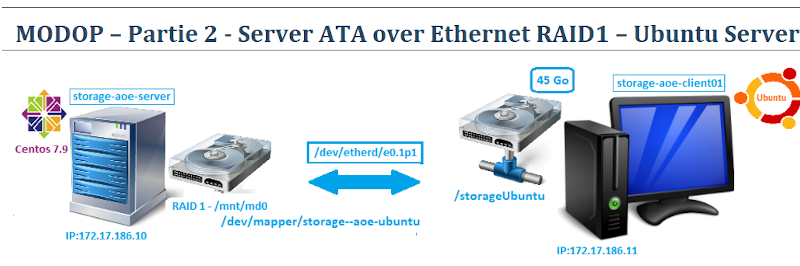Host : storage-aoe-client01.house.cpb
- Disque /dev/sda: 8 Go – Système
- Disque /storageUbuntu: 45Go – RAID 1 (/dev/sdb et /dev/sdc)
- /dev/etherd/e0.1 – 45Go => Ubuntu
- IP : 172.17.186.11
- RAM :2Go
- vCPU : 2
- OS : Ubuntu Server 18.04
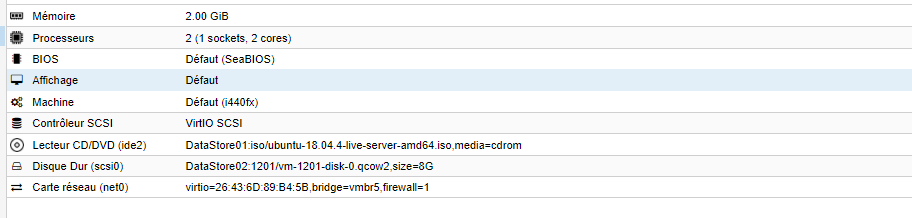
1°) Mise à jour machine
chris@storage-aoe-client01:~$ sudo apt update chris@storage-aoe-client01:~$ sudo apt upgrade
2°) Version OS Linux
chris@storage-aoe-client01:~$ cat /etc/os-release |grep PRETTY_NAME

3°) Désactiver IPv6
chris@storage-aoe-client01:~$ su - root@storage-aoe-client01:~# echo "net.ipv6.conf.all.disable_ipv6 = 1" >> /etc/sysctl.conf root@storage-aoe-client01:~# echo "net.ipv6.conf.all.autoconf = 0" >> /etc/sysctl.conf root@storage-aoe-client01:~# echo "net.ipv6.conf.default.disable_ipv6 = 1" >> /etc/sysctl.conf root@storage-aoe-client01:~# echo "net.ipv6.conf.default.autoconf = 0" >> /etc/sysctl.conf root@storage-aoe-client01:~# sysctl -p
4°) Set date/Heure NTP
root@storage-aoe-client01:~# timedatectl set-timezone Europe/Paris
5°) Chargement Module AoE
root@storage-aoe-client01:~# grep ATA_OVER /boot/config-`uname -r`

Chargement du module AoE (cli)
root@storage-aoe-client01:~# modprobe aoe root@storage-aoe-client01:~# lsmod | grep aoe
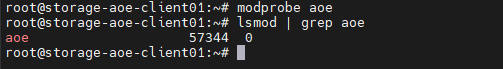
Chargement du module AoE (start machine)
root@storage-aoe-client01:~# echo "modprobe aoe" >> /etc/rc.local root@storage-aoe-client01:~# chmod +x /etc/rc.local
6°) Chargement Paquet Tools Client AoE
root@storage-aoe-client01:~# apt install aoetools
Découverte sur le réseau des disques AOE Server
root@storage-aoe-client01:~# aoe-discover root@storage-aoe-client01:~# aoe-stat

Découverte des disques sur Ubuntu Server
root@storage-aoe-client01:~# ls -la /dev/etherd/
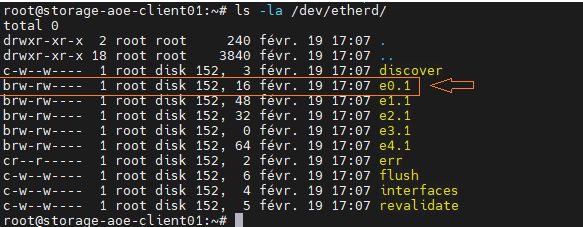
7°) Partition disque AoE (/dev/etherd/e0.1) pour Ubuntu (RAID1)
root@storage-aoe-client01:~# fdisk /dev/etherd/e0.1

root@storage-aoe-client01:~# fdisk -l /dev/etherd/e0.1
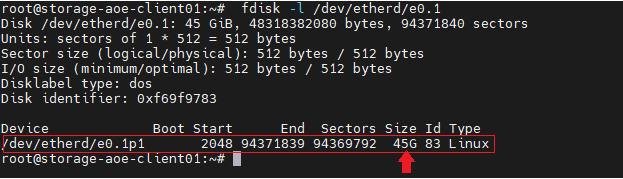
root@storage-aoe-client01:~# ls -al /dev/etherd/e0*

8°) Format de la partition /dev/etherd/e0.1p1 – Ubuntu (RAID1)
root@storage-aoe-client01:~# mkfs.ext4 /dev/etherd/e0.1p1

9°) Montage de la partition sur le Client Ubuntu Server (CLI)
root@storage-aoe-client01:~# mkdir /storageUbuntu root@storage-aoe-client01:~# echo "/dev/etherd/e0.1p1 /storageUbuntu ext4 defaults,auto,_netdev 0 0" >> /etc/fstab root@storage-aoe-client01:~# mount /storageUbuntu
root@storage-aoe-client01:~# df -Th /storageUbuntu
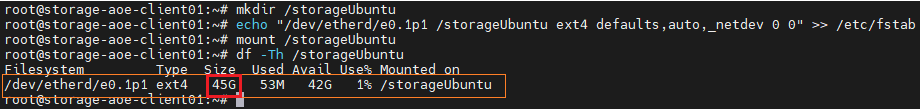
root@storage-aoe-client01:~# lsblk |grep etherd/e0.1
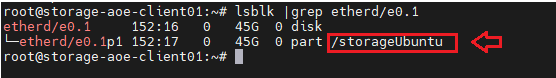
10°) Montage de la partition – Client Ubuntu Server (start machine)
root@storage-aoe-client01:~# echo "aoe-discover" >> /etc/rc.local root@storage-aoe-client01:~# echo "sleep 5" >> /etc/rc.local root@storage-aoe-client01:~# echo "mount /storageUbuntu" >> /etc/rc.local root@storage-aoe-client01:~# chmod +x /etc/rc.local
11°) Test Ecriture sur la ressource /storageUbuntu (RAID1)
root@storage-aoe-client01:~# cd /storageUbuntu root@storage-aoe-client01:/storageUbuntu# wget http://old-releases.ubuntu.com/releases/20.10/ubuntu-20.10-live-server-amd64.iso
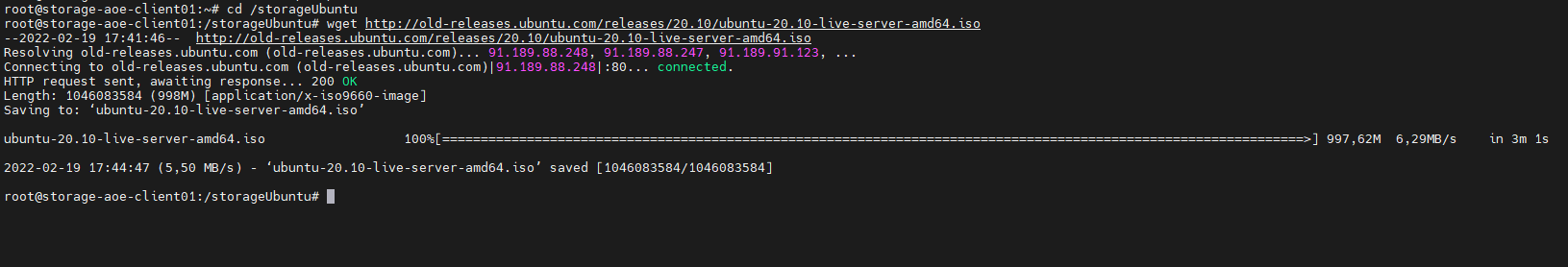
root@storage-aoe-client01:/storageUbuntu# ls -alt

Views: 3